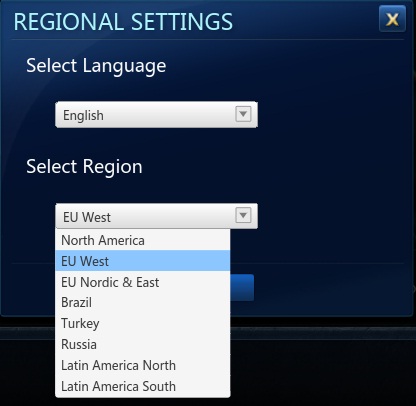|
|---|
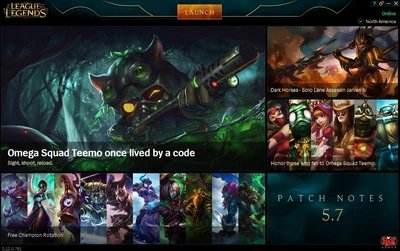
PVP.net Launcher
The Launcher was the initial program that checked for game updates and launched the PVP.net client for League of Legends.
It has since been replaced by the new client.
Functionality[]
The launcher is a platform for PVP.net to launch from. It checks to see the status of the League of Legends servers, the launcher makes sure the League of Legends and PVP.net files are up-to-date and it also provides links to recent announcements from Leagueoflegends.com.
An updated launcher was released on May 3, 2011, after some months in beta testing, to solve some of the issues users were having with patching. It is in fact able to fix data corruption, and is overall far more reliable, with more descriptive messages in case of error. The new launcher also stores information about older releases, so that it can launch previous versions of the game. This feature is required to have a replay system that doesn't break with new content releases.
An Updated Launcher was released on August 27, 2014 with patch V4.15. It introduced a new PVP.net interface layout, design and also lowering frame rate issues.
Interface[]
Help[]

Help window
- Repair: Try this first if patching or launching isn't working. This checks installed files for any errors, and fixes them.
- Player Support: If Repairing does't fix the problem, go to Riot's Player Support site for answers to common patching issues.
- Save Logs: If all else fails, save a copy of the event logs and sent this file to Riot Player Support when submitting a support ticket.
- About: Giving Licensing description of the game.
Options[]

Options window
- Peer to Peer Transfer setting.
- PVP.net Sound effects volume.
- Start the game.
- Minimize the interface.
- Exit the interface and game.
Server Status[]
- Online: League of Legends servers are currently online. Log in and play any time!.
- Unavailable: League of Legends servers are currently offline for maintenance or are experiencing technical difficulties.
- Busy: League of Legends servers are currently set to busy to help us maintain the stability of the service.. It was used in the past for traffic shaping on patch days, to only let a limited (but increasing) number of users connect to the servers. Traffic shaping is now handled by the FIFO styled Login Queue, but the Busy status can still be set in cases of server issues, where the servers are online but users are still not allowed to log in.
- Blocked: The launcher is not able to contact the League of Legends servers, due to a firewall of some sort interfering with the client. (Introduced with the new launcher)
Regional Settings[]

Regional Settings window
The new launcher now offers the players the ability to switch the regions:
- Brazil (BR)
- EU Nordic & East (EUNE)
- EU West (EUW)
- Latin America North (LAN)
- Latin America South (LAS)
- North America (NA)
- Oceania (AUS & NZ)
- Turkey (TR)
- Russia (RU)
Players can also switch their language preference, in the following servers:
- Brazil: Only Portuguese
- EU Nordic & East: English, Polish, Romanian and Greek
- EU West: English, German, Spanish, French and Italian
- Latin America North: Only Spanish
- Latin America South: Only Spanish
- North America: Only English
- Oceania: Only English
- Russia: Only Russian
- Turkey: Only Turkish
You need an account for every region. Its not possible to log in with your EU-West account to the EU Nordic & East servers, same for all other regions. Players can only transfer to other regions if they pay for it. The price is different for every region. Remember that if you transfer, you will lose your account on that region, and it will be go to that other region. Attempting to log onto an account in the incorrect region will result in the launcher closing and the next time you launch the game, the region will change to the one intended for the account.