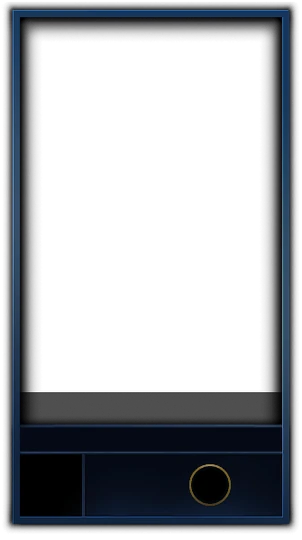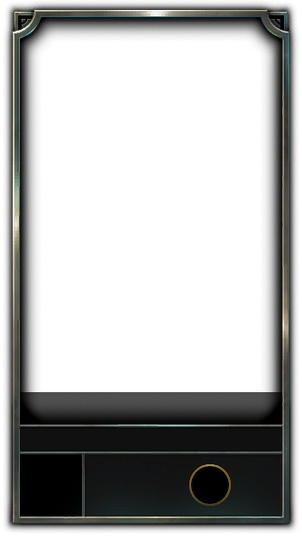The Loading Screen is a pre-game screen where summoners wait for everyone's game to be ready to start.
On the loading screen both teams can see other champion splash arts, champion names, summoner icons, summoner's names, summoner spells and their Keystone rune and secondary rune path.
The loading progress of each summoner can be shown on the top right corner of the bottom border of each summoner card as a percentage, and is visible to all players on both teams.
From left to right, the first icon shown on the bottom is their chosen summoner icon File:Blue Peaks profileicon.png, the next two are their chosen summoner spells ![]()
![]() , the next icon will show their keystone rune
, the next icon will show their keystone rune ![]() and secondary rune path
and secondary rune path ![]() .
.
You can only see Champion Mastery and player rank of players in your own team. The Mastery emblem is the badge on the upper-left. This mastery emblem will appear if the player has at least Mastery Level 4 on that champion. Some summoners that have different borders show that their rank in the previous season was at least Silver. The border's color shows the rank, and the more the detail in the bottom part of it, the higher the division in the tier.
A player who has received honors from at least one non-premade player of their team in the previous game (or from 2 premade players) will have an honor icon in the top center if their Honor level is at least 3.
The summoner can also see their own ping, located at the bottom right corner of the loading screen. So while the loading screen is active, they can solve problems before the game starts. The ping is an indicator that tells you how much delay there is between the user's input and the server's response, it is calculated in milliseconds (ms). A good ping is usually below 70 ms. An extremely poor ping (from 300 and above) will show as orange. When the player loses all connection to Internet, their ping will always show as an orange 500 ping. Even if the ping exceeds 999 ms at any point, it will be capped to 999 in the screen (does not affect actual connection).
During the loading screen a player can use their computer even if the loading screen is on full screen. The user can use Alt + Tab on Windows to move to other windows, or Alt + Esc to minimize the loading screen, bringing the user back to the previous windows, if any. If there's not any other window, the user can use Windows + D to get to the desktop.